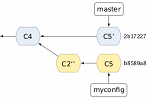
Every day that I use Git in my projects I wonder how I ever managed to do without it. Easy branching is arguably one of Git’s best features – and I discovered a new way to utilize it.
You are currently browsing all posts tagged with 'TikZ'.
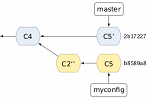
Every day that I use Git in my projects I wonder how I ever managed to do without it. Easy branching is arguably one of Git’s best features – and I discovered a new way to utilize it.
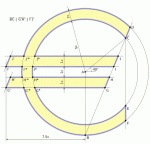
With TeXample.net abandoned I have to use my own blog to publish some of the nice-looking TikZ graphics I created in the past. Today’s pick is the Euro symbol and its construction. Interestingly the logo is created from a set of geometric rules, so the TikZ code makes heavy use of coordinate calculations.
The other noteworthy part about the code is the command \myarc used to draw arc segments…

Let’s assume you have two coordinates or nodes in your TikZ picture. You now want to add an annotation to identify the distance between these two points. However, you only want to show the distance along the x-axis whereas you don’t care for the distance along the y-axis. This means that you expect a straight horizontal line.
This article will show you how to achieve that goal without any need to manually tweak coordinates.