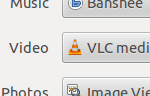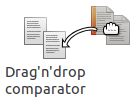
As much as I like the Linux command line, there are times when it’s easier to use a point-and-click interface. One such example is when I need to compare two files in different directories. Typing out the full paths on the console can be tedious whereas it would be much simpler to just drag’n’drop two files from a Nautilus window onto a comparison tool. Unfortunately I didn’t know of any such tool – so I wrote one myself.